Details
Details
Download Files
Document information
| Title: | eLearning Video: Movicon HMI Editor Basics - Auto Screen |
|---|---|
| Number: | eLV.HMI.14.Movicon_Auto |
| Date: | 04/14/2021 |
| Description: | Create the Auto screen interface for automatic production, using variables, symbols, and events. Use dynamic properties to move objects for animation.This video is part of the 'Movicon HMI Editor Basics' self-guided video tutorial series. This eLV is also available on the Yaskawa America, Drives and Motion Division YouTube Channel. Duration: 25 minutes. |
| Rev Number: | 1.0 |
| Language: | English |
| Doc Type: | Training Documents |
| Doc SubType: | eLearning Modules, eLearning Videos |
Product Information
| Product Group: | Controllers |
|---|---|
| Product Line: | Movicon HMI Editor, smartPanel, Panel PC |



























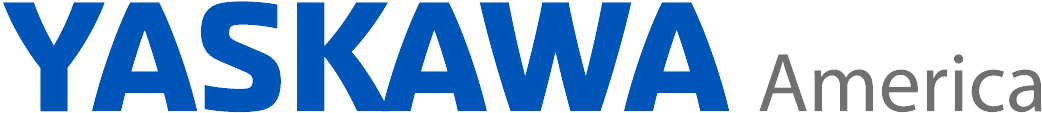
 Watch Video
Watch Video