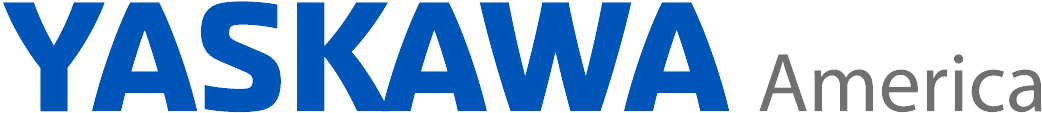Solution Center Quick Tips
Breadcrumb
Navigation Menu
Solution Center Quick Tips
Solution Center Quick Tips
The Yaskawa Solution Center is a self-service knowledge database providing all the functionality and content to resolve issues immediately, 24/7. Quickly find support solutions managed by our technical support teams in this online center.
The following FAQs answer some general questions about the Solution Center and how to use it.
About | Access | Navigation | Search | Useful Tools
1. What content is included in the Solution Center?
2. How do I view or edit my profile?
3. Is it possible to get notifications for new or updated documents?
4. What is “Change Focus” in Solution Center?
5. What do the icons next to search results represent?
7. What are Notable Solutions?
8. What is the Highlight option?
1. How to get to the Solution Center
2. How do I login to the Solution Center?
3. How do I logout of the Solution Center?
1. How to search for content in the Solution Center
2. How to quickly search for only Drives or only Motion related content
3. Am I able to sort search results in the Solution Center?
4. Can I use a wildcard in a search?
5. If I’m troubleshooting a problem, how do I find answers faster?
6. How do I narrow search results?
7. How do I find the most recent documents?
9. How do I search and find a parts list for a VFD?
1. How do you share content from the Solution Center?
2. What happens with links emailed from the Solution Center?
3. Am I able to save favorite files, documents or solutions for later?
4. How do I share, edit or remove items from My Favorites list?
5. How do I provide feedback about a document?
6. How do I ask a technical question?
8. Am I able to download software from the Solution Center?
9. Where can I find downloads or documents in the Solution Center?
10. What are related documents and where do I find them?