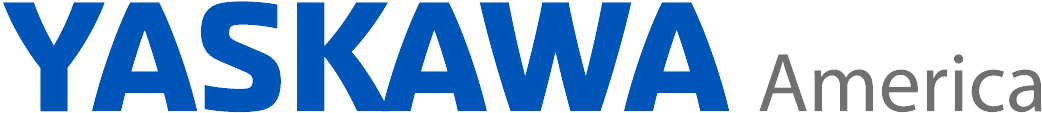Registration Instructions - Learn with Yaskawa
Breadcrumb
Navigation Menu
Registration Instructions - Learn with Yaskawa
Registration Instructions
- From the class details page, click Register Now.

- If you have a Learn with Yaskawa login.
NOTE: Learn with Yaskawa logins are unique and not affiliated with logins on www.yaskawa.com.- Click ‘Sign In’ or LOGIN.

- Enter the email address and password you used to setup your Learn with Yaskawa account.
NOTE: Learn with Yaskawa logins are unique and not affiliated with logins on www.yaskawa.com.
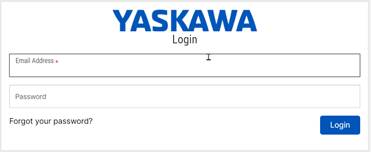
- Click ‘Sign In’ or LOGIN.
- If you do not have a Learn with Yaskawa login, you will be required to create one.
- Enter all data fields.
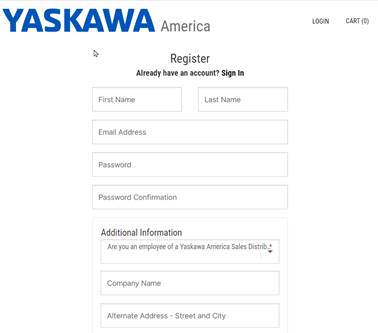
- Click checkbox next to “I agree to the Terms & Conditions” and click Register
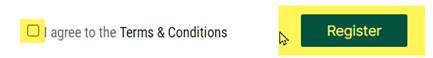
- Enter all data fields.
IMPORTANT: The email address and password that you submit using this form will be your Learn with Yaskawa login. Learn with Yaskawa logins are unique and not affiliated with logins on www.yaskawa.com.
Once you create an account with Learn with Yaskawa, you gain access to all things “Yaskawa Training”.
If you experience issues using Learn with Yaskawa, setting up an account, or have feedback, please email training@yaskawa.com.
Access the Learn with Yaskawa site at https://training.yaskawa.com.
Node: dxpprd01:8080